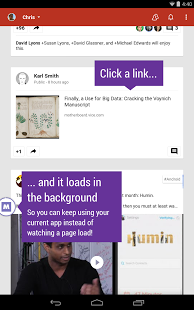Link Bubble 1.9.58
Free Version
Publisher Description
It's your device. It's your time. So make it your Internet.
Brave has joined forces with LinkBubble to bring you a faster web - by blocking the ads and trackers that get in your way plus all the features you love from LinkBubble. Just go to the settings to turn on or off privacy features like ad blocking, tracker protection and Https Everywhere.
Recognized in Google Play's Best Apps of 2014, Brave (formerly known as LinkBubble) has unique features to make internet browsing faster and more seamless. When you click on a link in an app, Brave loads that webpage in the background, leaving you free to keep using your current app - rather than wasting your time watching pages load.
Brave is designed for both speed and security, so you can enjoy a lightning fast browsing experience without popups, malware and other annoyances. All Brave browsers are open source, so you can view our code and even make contributions.
Brave Offers:
- Ad Blocking
- Tracker Protection
- Https Everywhere (for security)
- Page loading in the background
- Efficient handling of links that direct to other apps
Download Brave to experience the web the way it should be - fast, secure, and with settings controlled by you, the user.
About Link Bubble
Link Bubble is a free app for Android published in the Themes & Wallpaper list of apps, part of Desktop.
The company that develops Link Bubble is Brave Software. The latest version released by its developer is 1.9.58.
To install Link Bubble on your Android device, just click the green Continue To App button above to start the installation process. The app is listed on our website since 2016-11-02 and was downloaded 2 times. We have already checked if the download link is safe, however for your own protection we recommend that you scan the downloaded app with your antivirus. Your antivirus may detect the Link Bubble as malware as malware if the download link to com.linkbubble.playstore is broken.
How to install Link Bubble on your Android device:
- Click on the Continue To App button on our website. This will redirect you to Google Play.
- Once the Link Bubble is shown in the Google Play listing of your Android device, you can start its download and installation. Tap on the Install button located below the search bar and to the right of the app icon.
- A pop-up window with the permissions required by Link Bubble will be shown. Click on Accept to continue the process.
- Link Bubble will be downloaded onto your device, displaying a progress. Once the download completes, the installation will start and you'll get a notification after the installation is finished.